私、大西敦子(おおにしあつこ)は、CapCut(キャップカット)の動画編集特別講師をしています。
CapCutの動画編集スキルをアップさせるために、必要な8つの編集方法をまとめました。
1、オーバーレイ(動画に動画を重ねる機能)
CapCut template: オーバーレイ
264 uses | 395 likes | Check out 大西敦子’s template オーバーレイ on CapCut. You may also like 嫌いな奴の顔入れろ!! by ReNnIYuU_Official and エモイ歌詞動画 by 凪...
2、クロマキー(動画から指定した一色を切り抜く機能)
CapCut template: クロマキー
89 uses | 113 likes | Check out 大西敦子’s template クロマキー on CapCut. You may also like 嫌いな奴の顔入れろ!! by ReNnIYuU_Official and エモイ歌詞動画 by 凪...
3、背景を削除(人物の背景を切り抜く機能)
CapCut template: 背景を削除
42 uses | 81 likes | Check out 大西敦子’s template 背景を削除 on CapCut. You may also like 嫌いな奴の顔入れろ!! by ReNnIYuU_Official and エモイ歌詞動画 by 凪...
4、スピードランプ(動画の速度を変速させる機能)
CapCut template: スピードランプ
46 uses | 70 likes | Check out 大西敦子’s template スピードランプ on CapCut. You may also like 嫌いな奴の顔入れろ!! by ReNnIYuU_Official and エモイ歌詞動画 by 凪...
5、マスク(上に重ねた動画を、選んだ図形の形にくり抜く機能)
CapCut template: マスク
53 uses | 72 likes | Check out 大西敦子’s template マスク on CapCut. You may also like 嫌いな奴の顔入れろ!! by ReNnIYuU_Official and エモイ歌詞動画 by 凪...
6、キーフレーム(動画や文字を移動させる機能)
CapCut template: キーフレーム
84 uses | 145 likes | Check out 大西敦子’s template キーフレーム on CapCut. You may also like 嫌いな奴の顔入れろ!! by ReNnIYuU_Official and エモイ歌詞動画 by 凪...
7、グラフ(キーフレームの間の動き方を変速させる機能)
CapCut template: グラフ
37 uses | 80 likes | Check out 大西敦子’s template グラフ on CapCut. You may also like 嫌いな奴の顔入れろ!! by ReNnIYuU_Official and エモイ歌詞動画 by 凪...
8、マスクとキーフレーム(マスクにキーフレームを使う方法)
CapCut template: マスクとキーフレーム
75 uses | 91 likes | Check out 大西敦子’s template マスクとキーフレーム on CapCut. You may also like 嫌いな奴の顔入れろ!! by ReNnIYuU_Official and エモイ歌詞動画 by 凪...

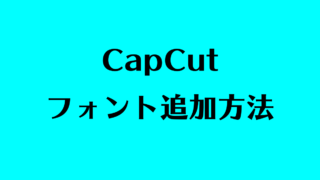

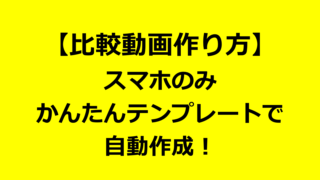

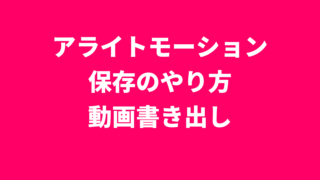

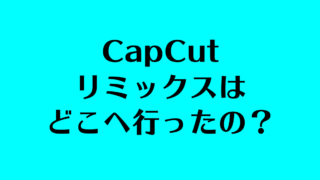


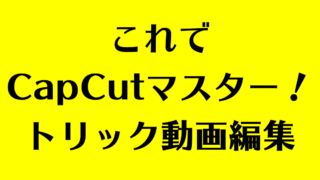

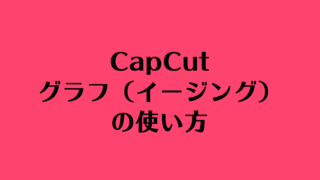
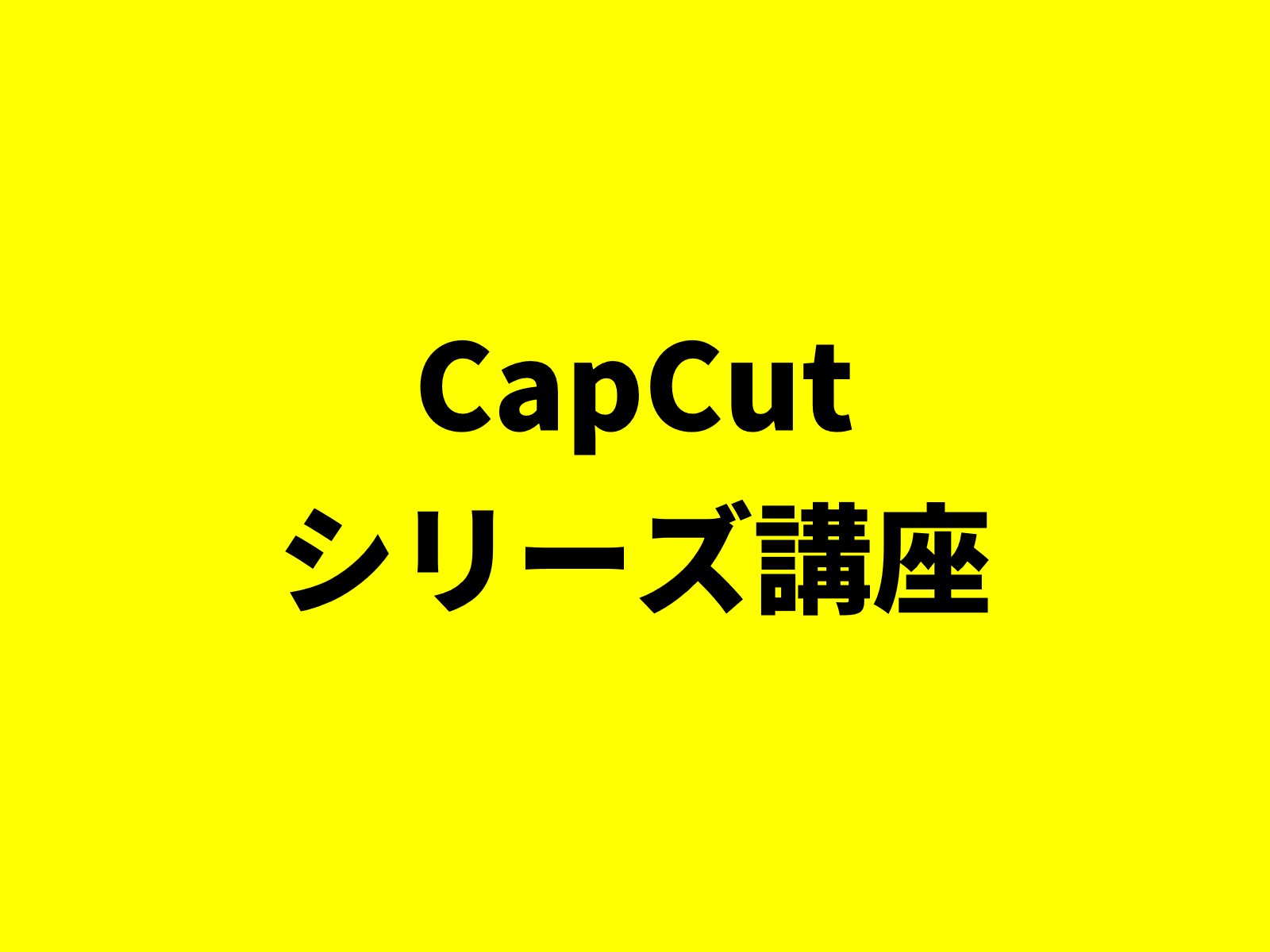
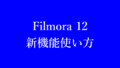

コメント